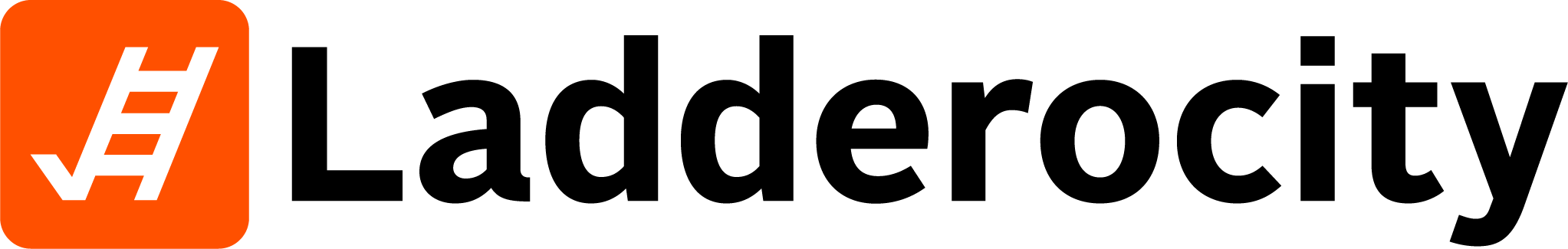Competencies in Ladderocity are key areas of performance that employees are evaluated on. They may include skills, behaviors, or knowledge areas such as "Incident Command," "Team Communication," or "Professional Appearance." Follow these steps to create a custom competency that aligns with your department's standards.
Step 1: Navigate to Competencies Setup
From the main dashboard, click on Settings.
Under the Performance section, select Competencies.
Click the ➕ Create Competency button (blue).
Step 2: Define the Competency
Title: Enter a name for the competency (e.g., Community Involvement, Scene Safety).
Description: Provide a clear explanation of what the competency covers and what is expected. This helps reviewers apply consistent standards during evaluations.
Step 3: Choose the Default Rating Scale
If you'd like to evaluate the competency using a rating scale:
-
Select your desired Default Rating Scale:
1–3 Scale
1–5 Scale
1–7 Scale
⚠ Note: You may only use one rating scale type per competency. Mixing different scales within the same competency is not supported.
Step 4: Add Review Questions
Click the ➕ Add Question link.
Enter the question or statement to be evaluated (e.g., Demonstrates effective command presence during emergency incidents).
-
Choose the Response Type:
Rating Scale – Uses the selected scale above.
True/False
Paragraph – For open-ended feedback.
Repeat this step to add multiple questions as needed.
🗑 Want to remove a question? Click the red Remove button next to it.
Step 5: Save the Competency
Once you've added all questions and configurations, click Save.
Your new competency is now ready to be assigned to roles and used in performance reviews.